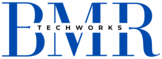Mirth Connect is a powerful and flexible tool for managing healthcare data exchange, but fully leveraging its capabilities requires experience and thoughtful design. Without a clear strategy, integrations can become challenging to maintain, inefficient, or prone to failure. In this guide, we outline essential Mirth Connect best practices for using it effectively. Whether you’re designing your first channel or managing an enterprise-wide integration solution, these insights will help you build reliable, scalable, and maintainable systems.

Best Practices Of Mirth Connect Usability #
Following Mirth Connect best practices ensures your healthcare interoperability implementation is secure, efficient, and easy to maintain. These practices include structuring channels clearly, using consistent naming conventions, enabling detailed logging, and validating HL7 messages. Regular updates and careful resource management help prevent bottlenecks and ensure smooth data exchange between systems.
Care for Your Integration Architecture #
Avoid rushing into channel development. Start by mapping out your entire integration workflow using diagrams, flowcharts, sequence diagrams, or use cases. Tools like Draw.io, Microsoft Visio, or even pen and paper are invaluable for visualizing the information flow, message types, and connected systems.
A well-designed architecture lays the foundation for maintainable and scalable integration.
Understand the Full Data Flow Before Development #
Before creating any channels or connectors, ensure you understand:
- What data will be exchanged
- Who the sender and receiver systems are
- How the data needs to be processed or transformed
Early clarity prevents downstream rework and helps uncover inefficiencies or edge cases before they become problems.
Define the Function of Each Channel #
Favour modular design. Instead of overloading a single channel with multiple responsibilities, break it down by function:
- Receiving data
- Transforming messages
- Routing based on business logic
- Delivering data to endpoints
This approach increases scalability, simplifies debugging, and enhances flexibility when changes are required.
Choose the Right Implementation Method #
Think through how each channel will work before building:
- What connector types will you use?
- What data formats are required (HL7, JSON, XML)?
- What systems will you communicate with (databases, file systems, APIs)?
Don’t hesitate to revisit your architecture if needed. A slight change in design is much easier to make before coding begins.
Decouple Application-Specific Processing #
Avoid embedding system-specific logic directly into Mirth channels. This creates tight coupling that complicates future changes or reuse.
Instead, offload specific processing to:
- Web services
- Stored procedures
- External APIs
Treat each integrated system as a “black box” to enhance modularity and long-term maintainability.
Use the Configuration Map #
The ConfigurationMap in Mirth Connect enables centralized storage of environment-wide variables and settings. This helps avoid repeated hard-coded values such as:
- Database connection strings
- Polling frequencies
- HL7 versions
- Log levels
- Retry and acknowledgment policies
A well-structured ConfigurationMap ensures consistent configuration and simplifies updates across environments.
Apply Code Templates for Reusable Logic #
Use Code Templates to manage repeatable logic like:
- Message validation
- Common segment parsing (e.g., MSH, PID in HL7)
- Database access
- Web service calls
Templates reduce redundancy, improve consistency, and make code easier to update across channels.
Handle Polling Channels with Caution #
Polling connectors can consume unnecessary resources or generate errors if misconfigured. Follow these best practices:
- Set appropriate polling intervals
- Limit query result size
- Avoid excessive polling during outages
Use ConfigurationMap variables to dynamically control these settings.
Limit and Optimize Database Queries #
Prevent channel overload by:
- Limiting the number of records returned by polling queries
- Indexing database tables properly
- Adding WHERE clauses to narrow results
This ensures smoother performance and reduces the chance of cascading failures.
Reuse Database Connections #
For channels with high-frequency polling, reusing connections can prevent exhaustion of the database’s connection pool. Store the connection in a Mirth variable and reuse it within the same scope to avoid unnecessary overhead.
Manage Alerts Strategically #
Avoid excessive alerting for polling connectors. If a query fails on a high-frequency channel, it could flood the system with alerts.
Instead:
- Use external monitoring tools
- Throttle alert notifications
- Alert only on sustained failures or error patterns
Understand the Run On-Update Statement Execution Order #
This script updates records after a query is processed. However, depending on the Mirth Connect version, it may execute before or after message transformation.
Test and verify the execution order carefully, as assumptions here can lead to unexpected results.
Create a Global Channel Configuration Strategy #
Plan global channel behaviours from the beginning. For example:
- Start routing-phase channels in a stopped state to avoid message overload during deployment
- Avoid storing unnecessary messages in the database
- Only store errors in production environments
Tailor settings to match the system’s role and deployment environment.
Extend Functionality with Custom Java Classes #
When built-in connectors aren’t sufficient, Mirth Connect allows you to integrate custom Java classes to handle advanced logic or protocols.
This is particularly useful for:
- Complex message transformations
- Proprietary system integrations
- Advanced encryption or compression methods
See the Mirth Wiki for guidance on loading custom Java libraries.
Version Control Your Mirth Connect Code #
Mirth allows exporting of:
- Channels
- Code templates
- Global scripts
- Configuration settings
Store these as XML files in a version control system like Git. This enables:
- Team collaboration
- Audit tracking
- Rollbacks when necessary
- Better change management across environments
Conclusion #
A strong foundation in Mirth Connect best practices will save time, effort, and future frustration. From architecture design to alert configuration and version control, every decision you make influences the long-term success of your healthcare integration.
By applying these strategies, you ensure your integration framework is not only robust and efficient but also adaptable to future needs and capable of supporting evolving healthcare standards.
At BMR TechWorks, in partnership with Meditecs, we specialize in developing scalable, secure, and standards-compliant Mirth Connect integrations tailored for clinical environments. Our engineering team brings deep expertise in healthcare interoperability, data transformation, and system optimization.
Need help implementing these best practices in your Mirth Connect environment?
Contact us for consulting, development, or system audit services.