Mirth Connect is a powerful integration engine widely used in healthcare to facilitate the exchange of data across different systems and formats. One of its core components is the channel, which serves as the foundation for building integration interfaces. While the structure of channels and connectors may seem complex at first, understanding their purpose and interaction is crucial to successful and maintainable integration projects.
This article explains how channels and connectors work in Mirth Connect, providing a practical overview of their effective use in real-world healthcare environments.

What Is a Channel in Mirth Connect? #
A channel is the basic unit of integration in Mirth Connect. It consists of:
- A source connector (input)
- One or more destination connectors (outputs)
The channel receives an input message via the source connector, optionally applies transformations, and routes the output to one or more destination connectors. In some cases, the channel may return a response to the sender using the ResponseMap.
Key Features of Mirth Connect Channels #
- Message Storage Configuration: Define whether to store messages (e.g., only errors) and specify the retention period.
- Script Execution: Execute JavaScript at various stages, such as:
- Preprocessor script: Before the source receives the message
- Postprocessor script: After all destination messages are sent
- Scoped Variables:
ChannelMap: Variables accessible within the channelConnectorMap: Variables scoped to individual connectors
How Connectors Work in Mirth Connect #
Connectors are the building blocks for message input and output. Despite handling different sources and destinations, all connectors share a common structure:
Connector Structure #
- Inbound Message Template: Defines the format/schema of the incoming message
- Filters: Set conditions that messages must meet to be processed
- Transformers: Modify incoming messages for compatibility or business logic
- Outbound Message Template: Specifies how the outgoing message should be formatted
- Response Transformers: Adjust responses before they are sent back to the source or to other systems
Filters and transformers are optional but are essential for most production integrations.
Message Templates in Mirth Connect #
Inbound Message Template #
Used to interpret and parse the structure of incoming messages (e.g., HL7, XML, EDI). It guides the connector in understanding the data layout.
Outbound Message Template #
Used to build and format outgoing messages. Ensures the final message complies with the target system’s expected format.
Connector Filters #
Filters allow channels to control the flow of messages. They act as gatekeepers, evaluating conditions to determine whether a message should be processed.
Examples include:
- Field value checks (e.g.,
PID-8 == 'F') - JavaScript-based expressions for advanced logic
If a message does not meet the filter conditions, it is not processed further.
Transformers #
Transformers modify messages before they reach their destination. Common uses include:
- Data format conversion (e.g., HL7 to XML)
- Field renaming or removal
- Calculations and value normalization
- Data enrichment from external sources
Transformers are critical for adapting messages to the business and technical requirements of the target system.
Response Transformers #
Used to format or alter the response that a destination connector sends back. This is especially useful when systems expect acknowledgment or custom response structures.
Types of Source Connectors #
Source connectors define how a channel receives data. They fall into two broad categories:
| Type | Source Connector | Description |
|---|---|---|
| Reader | Channel Reader | Reads from another Mirth channel |
| Database Reader | Polls a database query | |
| File Reader | Monitors files in a directory | |
| JavaScript Reader | Executes JavaScript to pull data | |
| JMS Reader | Reads from Java Messaging Service | |
| Listener | HTTP Listener | Listens on HTTP endpoint |
| DICOM Listener | Listens for DICOM messages | |
| LLP Listener | Receives HL7 over LLP protocol | |
| TCP Listener | Listens on a TCP socket | |
| Web Service Listener | Receives messages via SOAP or REST web services |
Types of Destination Connectors #
Destination connectors send data to other systems and fall into two categories:
| Type | Destination Connector | Description |
|---|---|---|
| Writer | Channel Writer | Sends data to another Mirth channel |
| Database Writer | Executes a database query | |
| File Writer | Writes data to a file | |
| JavaScript Writer | Uses JavaScript to define output | |
| JMS Writer | Sends messages via JMS | |
| Sender | DICOM Sender | Sends DICOM messages |
| HTTP Sender | Sends data over HTTP | |
| LLP Sender | Sends HL7 over LLP protocol | |
| TCP Sender | Sends data over TCP | |
| Web Service Sender | Sends data to a web service |
Mapping Source to Destination Connector Pairs #
There is a clear relationship between source and destination connectors. Below is a reference table:
| Source Connector | Destination Connector | Type |
|---|---|---|
| Channel Reader | Channel Writer | Writer |
| Database Reader | Database Writer | Writer |
| File Reader | File Writer | Writer |
| JavaScript Reader | JavaScript Writer | Writer |
| JMS Reader | JMS Writer | Writer |
| HTTP Listener | HTTP Sender | Sender |
| DICOM Listener | DICOM Sender | Sender |
| LLP Listener | LLP Sender | Sender |
| TCP Listener | TCP Sender | Sender |
| Web Service Listener | Web Service Sender | Sender |
Conclusion #
Mirth Connect’s flexibility and modular architecture make it a leading choice for healthcare interoperability. Understanding how channels and connectors function is essential to building robust, scalable, and maintainable integration solutions.
By planning carefully, selecting the appropriate connector types, and adhering to best practices such as the proper use of filters and transformers, healthcare organizations can ensure that their integrations are not only practical but also secure and sustainable.
At BMR TechWorks, in collaboration with Meditecs, we specialize in developing high-performance integration solutions using Mirth Connect. Our experience in healthcare data workflows, HL7 messaging, and complex interoperability enables us to deliver customized, standards-compliant integration frameworks for clinics, hospitals, and laboratory environments.
Need help designing your Mirth Connect architecture or managing a large integration project?
Connect with us for expert consulting and implementation services.
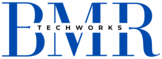





Brad King
2 June 2025test